
With the evolution of modern-day technology, the use of Mobile Phones has become the day to day activity of our daily lives. The present scenario has made us much more involved in the mobiles and so we need the mobiles working absolutely fine 24×7. In this article, you will get to know about the Best FRP Unlock Tools that are available for free online.
So, it would be really hectic to take your mobile phones to the service centres and wait for a long time to get the phone in proper working conditions.
IFrpfile All In One Tool AIO V2.6 Free Tool 2021 iCloud Bypass 13 & 14.7: All iFrp file in one iCloud tool is now live for your Windows device to use. It is a very helpful tool to uninstall the iCloud lock from your iPhone, which is now available for Windows computers on iPad. Here, I manage to share all FRP Bypass Tool Apk File which may allow you to unlock FRP from Any Android security patch version phones. So, Check below to download fully tested and latest FRP Tools APK for PC and mobile and follow our Free Unlock Guides to easily bypass Factory Reset Protection from your phone. Part 1: FRP Unlocker All In One Tool Free Download (2017-2020) First of all, you'll have to download the software on your PC/laptop. It doesn't matter which Windows version you're using, All-in-One FRP Unlocker is compatible with all PCs running on a Windows operating system. #frptool #spdfrptool #mtkfrptoolall in one frp bypass tool 2019 free1::qualcomm frp bypass tool2::u.a.t frp bypass tool3::mtk frp bypass tool4::rbsoft 1.6 to.
Contents:
- 3 6 Best FRP Unlock Tools For All Mobiles: 2021
What is FRP On Android Mobiles?
FRPis a beneficial feature when a phone is lost, the thieves might be struggling to access your phone. It mostly requires Gmail ID and password for resetting your phone.
But think, if suddenly you forget the Gmail ID or password? And you need to unlock FRP? That is the situation when the need for FRP Unlocking Tools arises.
Why Do You Need To Bypass/Unlock FRP?
The Factory reset protection or FRP is actually a feature that protects your phone from being anonymously reset by someone. The Factory reset protection allows access to security features that can protect your devices and their information, which includes locks and confidential data.
6 Best FRP Unlock Tools For All Mobiles: 2021
Let us dive deeper into the world of FRP Unlocking tools for mobiles now in 2021 to download for free without paying anything. These Best FRP Bypass tools will help you when you lost your mobile phone for sure.
1. FRP Hijacker Tool
FRP Hijacker Tool by Hagard is one of the most reliable and best FRP unlock tools mainly designed for Samsung Users. It is totally tested and can be downloaded after 2018. It is a very safe and completely free tool. You can unlock Factory Reset Protection within a few seconds and the features are vivid.
The user interface is very friendly and has On click FRP unlock. It can be used to fix soft bricks. You can enable and remove ADB. You can use the phone dialler for removing and bypassing the Google account on your device. It is compatible with Windows Operating System and all Samsung android mobile phones and tabs.
You can also use this tool to fix other bugs on your device. For working with this you should have the Microsoft Dot net framework installed in your device for computers. The working password for FRP Hyjacker is www.gsmhagard.com.
2. Dr Fone
Dr Fone is one of the most popular and best FRP unlock tools and bypass system with an overwhelming UI. You can easily unlock or actually bypass FRP locked devices within less than 5 minutes. It is a paid variety and you need to pay for it before you can avail of all its services.
It comes with a 7 days money-back guarantee. You can unlock the pattern, password, fingerprint, pin lock of any android device. Dr Fone is compatible with Samsung and LG devices, iPad, iPhone and Lenovo devices. It also supports android phones like Huawei, Motorola, OnePlus, Xiaomi and many more.
It is extremely secure and trusted by over 153+ million users. It requires a CPU of 1 GHz, RAM of 256 MB or more, 200 MB Hard Disk, Android versions 2.0 and above and supports Windows and MAC operating system.
3. Samsung FRP Helper v0.2
Another Samsung FRP unlocker will help you to remove the Samsung FRP pattern. It is another best FRP unlock tool that is easily downloadable and is compatible with Samsung devices. The tool can work even for desktop or laptop and has a great UI. This free FRP bypass tool is versatile and is accessible in cosmic system telephones.
It is free and the file size is just 3 MB. It should be used when your Samsung Phone is at least 70% charged. All the data will be erased using the FRP Remove. It can partially read your phone info. It can even auto-detect devices when the phone is connected to the PC.
4. FRP D&G Bypass Tool
D&G is one of the best FRP unlock tool and bypass system. It is an unlocking software application compatible with windows and the tool is highly reliable. It can manage a large number of errors. It is an industry-standard tool and is even available for the common man who can rectify the mistakes in mobile phones. You can easily get rid of any FRP lock of the smartphone and can set up the phone properly.
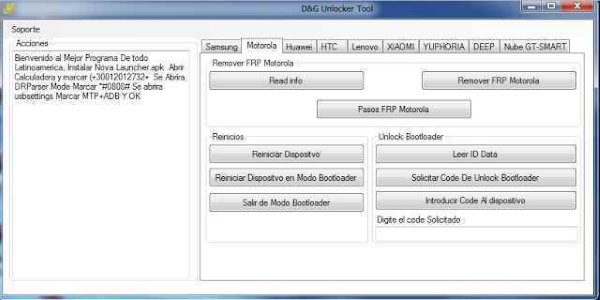
You can manage to unlock pins, passwords, patterns etc. It is free and downloaded and mounted to fix any sorts of errors. The UI is great and has smooth navigation. It is compatible with most phone brands like Nokia, LG, Samsung, Oppo, Huawei and many more.
5. Pangu FRP Tool
Pangu is considered one of the most secure, reliable and best FRP unlock tools. It has a fast and seamless experience. It works wonders with Samsung smartphones. You can store the application easily on your mobile and there are certain models which may not be compatible with the tool.
It is actually helpful in omitting FRP lock security for android phones. They are compatible with Samsung, Vivo, LG, Xiaomi, Motorola, Tecno, Nokia and many more having Kitkat, Marshmallow Lollipop and Nougat installed. It can process the files and unlock a device.
It can even bypass Google accounts without even having any prior information. It has a small file size. It restrains any malware issue after the unlocking is done. It can unlock pins, passwords, patterns, facelock, fingerprints and so on. Pangu is overall a lightweight and easy to use application.
6. ADB Flasher GSM Tool
It is another wonderful and free FRP Unlock Tool that is supported by Windows and the tool is extremely powerful and reliable. They work wonders with android mobiles and tablets. The tool is compatible with Samsung, LG, Oppo, HTC, Lenovo, Micromax, Huawei and many more.
You should actually have an ADB driver on your computer to use this tool. this working free FRP bypass tool can reset and bypass your phone whenever you need it. It is completely free and very easy to use. All the versions are equally compatible with this tool. You must have a USB cable to connect your device with your computer.
Final Words On Best FRP Unlock/Bypass Tools:
The FRP unlocking/Bypass tools are used for emergency purposes and should not be used for illegal purposes. Hope by the end of this article you have got the idea about the best FRP unlock or bypass tools for all mobiles and now you can easily get one if you are really stuck.
If you know any other free and best FRP unlock tool then comment on that tool in the below comment section and we will add it to this list. All the best!
All FRP Unlock Tool is a small tool made by the FD team to unlock FRP lock from any Android devices. If you are a user of any Android devices and somehow your device stuck at the FRP lock or pattern lock screen and you are looking for a solution to unlock your device. Then it is the safe and secure way to unlock your device with this All FRP Unlock Tool. So, download All FRP Unlock Tool for PC from below.
What is FRP?
Android is the most popular mobile OS developed by Google. FRP is a security feature for Android. It’s automatically enabled when you add a Google account on your device the first time. Then its protect your device from unwanted access. When you lost your device, the intruder trying to reset your device will be facing denied access or “verify the Google Account to Continue” screen. this is the way how FRP (Factory Reset Protection) is working on Android phones. FRP (Factory Reset Protection) was first introduced in Android Lolipop (5.0) devices.
Sometimes, we forget our Google ID and Password and after the hard reset of our device. And that’s where this article helps you and comes in handy.
All FRP Unlock Tool Features:
Other features:
- FRP Bypass in ADB
- Unlock in Fastboot
- Pattern Unlock in ADB
- Pattern unlock without erasing data
- Flash Qualcomm devices.
- Oppo EDL Unlock
- MTK FRP remove
- SPD FRP Remove
- Disable MI Account
- Oppo EDL FRP Bypass
- Xiaomi EDL Unlock
- EDL Factory Reset
- ADB MI ACcount unlock
- ADB Factory Bypass
- Factory Reset.
- Repair IMEI.
- Fix Tool DL Image failed
- Check EMMC
- ISP pinout
Compatibility: It was compatible with all versions of Windows XP, Windows Vista, Windows 7, Windows 8, Windows 8.1, Windows 10, and working on both 32 and 64 bit.
How to install:-
- Just download the All FRP Unlock Tool from the download link.
- After that, extract the frptools.exe on your pc then open the extracted folder.
- Run the FDLoader.exe with the permission of the Administrator.
- Wait few times, until you see patch complete popup.
- The tool will automatically Open.
- Now you can use this tool to remove FRP, Pattern lock from your device.
Crack: Youtube.com
If you install this tool on your pc and want to remove FRP or mi remove or remove the pattern lock from your device then must be installed USB driver on your pc.
Download All FRP Unlock Tool for PC Setup Free
File Name: Power GSMFRPToolv0.1.exe
File Version:
[Use 7zip or Winrar To Unzip File]
Os Support: All Windows [32-64 Bit]
Uploaded By: gsmcrcaktools.com
Virus Status: 100% Safe By Norton Antivirus
File Password: GADGETSDOCTOR
File Size: 6MB
Download: Link
How to use All FRP Unlock Tool Setup (tutorial)
First, Run the FD Tool.exe with administrator permission.
- Moto tool Options:
- Read Info
- Remove Lock Screen
- Enable Language root
- Restore original IMEI
- Remove security log notification
- Reboot to Recovery
- Reboot to Download
- Reset efs
- Reset FRP
- Samsung Tool Options
- Read Info Fastboot
- Enable ADB
- Reset FRP ADB
- Xiaomi Options
- Wipe data factory reset
- Reset FRP
- Apple Options
- Remove Screen lock – Without Data Loss
- Remove Screen lock – Wipe Data
- Asus Option
- Info fastboot
- Info ADB
- Reset FRP ADB
- MTK Options
- Read info
- Reset FRP
- Repair NVRAM
- Qualcomm Options
- Wipe data factory reset
- Reset FRP
- Fix baseband
- Unlock bootloader
- Re-lock bootloader
- Fastboot Options
- Reboot to Normal
- Unlock Bootloader LG
- Re-lock Bootloader LG
Frp Unlocker All-in-one Tool Download For Mac Free
- Huawei Tools Options
- Read info
- Reset FRP
- Remove lock screen
- Wipe data factory reset
- Wipe data factory reset enet tab
- Make android Arabic without Root
- Reboot to fastboot
- Reboot to recovery
- Reboot to download
- Reboot to EDL mode (QDLoader 9008)
Credits:-
All In One Hand Tools
All FRP Unlock Tool v0.1 crack Setup Download free from here this tool is created and distributed by the M.A team, so special thanks to him and his team for sharing these files for free.
All In One Tool Pc
More: FRP Unlock Tool, FRP Bypass Tool